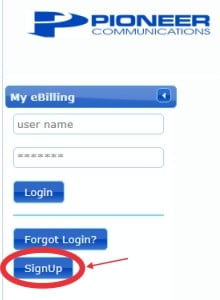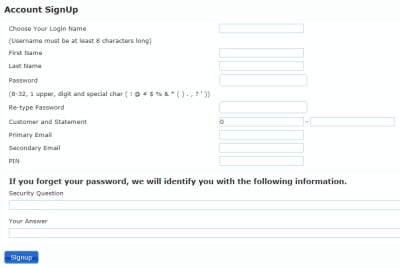Autopay & Paperless Billing
As a customer you have the option to schedule payments, just click the “My Account” link at the top of the page . From this page you can choose “Pay Your Bill“, you will be directed to our Ebill page.
You can Sign Up to create a free account, or Log in to your current account. Once you are logged in, click on the “Payment Portal” link on the left, then click the “Add Auto Pay” button. Paperless Billing can also be set-up while you are logged in, simply checkmark the Paperless Billing box. It’s that simple!
If you have any issues setting up the automatic payment or paperless billing please call your local Pioneer Communications office during business hours and we’ll be happy to help.
- Click on the “My Account” link at the top of the page, on the next page choose “Pay Your Bill“.
- Click the blue “SignUp” button on the left side of the page.
- Choose a Login Username (the username must be at least 8 characters long)
- In the First Name field…Enter the first name just like it is on your Pioneer Communications statement.
- NOTE: If you have a middle initial, it should go in the first name field.(Example: Jenny A)
- If there are 2 names on the account, (for example: Craig and Jenny Smith…
then “Craig and Jenny” should go in the First Name field) - If you are a Business, try putting your Business name (just like it is on your Pioneer Communications statement), in the LAST Name field. If you still have issues, please call our office at 1-800-308-7536
- In the Last Name field…Enter the last name just like it is on your Pioneer Communications statement.
- If you are a Business, please see note above.
- Create a Password with the following criteria
- Must be between 8 and 32 characters long
- Must contain at least 1 uppercase character
- Must contain at least 1 digit
- Must contain at least 1 special character (! @ # $ % & * ( ) . , ? ‘)
- In the Customer and Statement field – Locate your Pioneer Communications Statement Number
(located under the Summary Detail) on your monthly bill.- You will need the 7 digits located to the left of the (-) dash, (without all the Zero’s in the first field)
In the second field you will put the number on the end without all the leading Zero’s.
(Example: Your Statement Number reads 0004135522-001, the 7 digits you use would be: 4135522 in the first field, and the second field will be: 1)
- You will need the 7 digits located to the left of the (-) dash, (without all the Zero’s in the first field)
- Continue by providing a Primary and Secondary Email.
- Put in your 4 digit Security PIN you previously setup on your account.
- If you don’t know your PIN you will need to call into the office 1-800-308-7536. We can send you your PIN by mail, or you can stop by a Pioneer Communications office, show proper ID and pick it up.
- Fill in a Security question and Click the Signup button.